Diagnosis
There are two options available when accessing the Autel Maxisys Elite Diagnosis section:
1. Auto Scan – starts auto scanning for all the available systems on the vehicle
2. Control Units – displays a selection menu of all available control units of the test vehicle
Auto Scan
The Auto Scan function of the Autel Scanner performs a comprehensive scanning over all the systems on the vehicle’s ECU in order to locate fault systems and retrieve DTCs. The sample operation interface of Auto Scan displays as below:
1. Navigation Bar
2. Main Section
3. Functional Buttons
Navigation Bar
1. List Tab – displays the scanned data in list format
2. Tree Tab – display the scanned data in system distribution diagram format
3. Progress Bar – indicates the test progress
Main Section
A. List Tab
Column 1 – displays the system numbers
Column 2 – displays the scanned systems
Column 3 – displays the diagnostic marks indicating different conditions of the test result:
-!-: Indicates that the scanned system may not support the code reading function, or there is a communication error between the tester and the control system.
-?-: Indicates that the vehicle control system has been detected, but the tester cannot accurately locate it.
Fault | #: Indicates there is/are detected fault code(s) present; ―#‖
indicates the number of the detected faults.
Pass | No Fault: Indicates the system has passed the scanning
process and no fault has been detected.
B. Tree Tab
The tree tab screen displays a system distribution diagram of the vehicle control modules. The scanned system which has passed scanning with no fault is shown in blue font; whereas the scanned system that has been detected with fault present is shown in red font.
? Tab the ○
> button to the right of the system item, on which you want to perform further diagnosis and other test activities. A Function Menu screen (Figure 4-8) shall then display.
Functional Buttons
The table below provides a brief description of the Functional Buttons’ operations in Auto Scan:
Control Units
This option allows you to manually locate a required control system for testing through a series of choices. You simply follow the menu driven procedure, and make proper selection each time; the program will guide you to the diagnostic function menu after a few choices you’ve made.
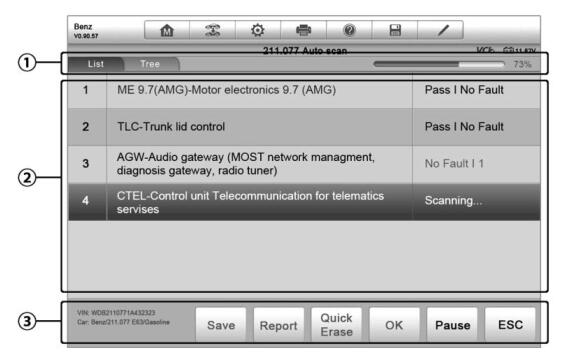
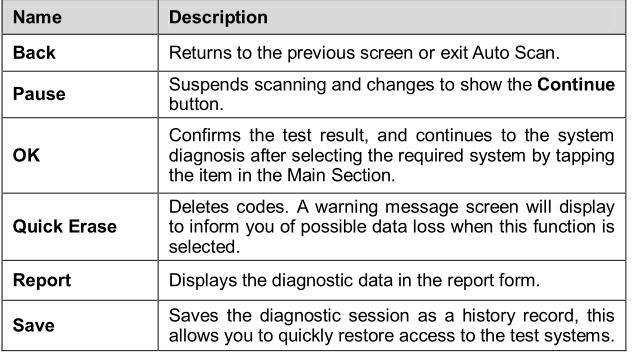
Senaste kommentarer